Amazon Music is a popular music streaming service that provides access to millions of songs, playlists, and stations. Available in various plans, including Amazon Music Free, Amazon Music Prime, and Amazon Music Unlimited, it caters to a wide range of users with different needs. With seamless integration across Amazon Echo devices, mobile apps, and computers, Amazon Music has become a top choice for music lovers worldwide.
Twitch, on the other hand, is a leading live streaming platform, primarily focused on video game streaming but expanding to a variety of content, including music, talk shows, and creative streams. Many streamers use Amazon Music for background music or live performances on their Twitch channels. However, as with any music streaming on a live platform, there are certain challenges and guidelines to consider.

If you're wondering whether you can play Amazon Music on Twitch and how to do it, this guide will help answer your questions and walk you through the necessary steps.
Part 1. Can I Play Amazon Music on Twitch?
The answer is yes, but also no. In 2014, Amazon acquired Twitch, leading to a closer integration between the two platforms. This acquisition resulted in the creation of an Amazon Music extension that allowed users to effortlessly play Amazon Music during their live broadcasts on Twitch. To utilize this extension, users needed to have a subscription to either Amazon Music Prime or Amazon Music Unlimited, enabling them to share music with their viewers, similar to a DJ performance. Users can open Twitch and go to Profile > Creator Dashboard > Extensions, then enter Amazon Music into the search box.
However, as of November 1, 2022, the Amazon Music Twitch extension is no longer supported and has been removed from the extension discovery tab, meaning that users can no longer directly share Amazon Music during their Twitch streams.
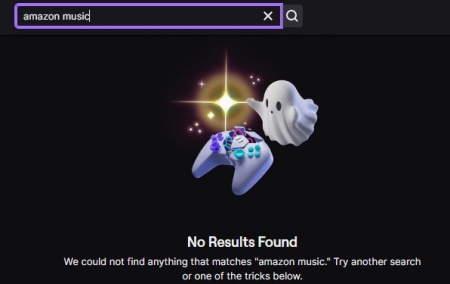
But in this post, we'd like to introduce another way to stream Amazon Music on Twitch.
As it comes to Amazon Music Twitch Channel, it offers fans and artists a more interactive experience. Viewers can enjoy exclusive interviews, live music performances, and music-related content from their favorite artists, while also discovering new talent. Additionally, the channel features a live chat option, allowing fans to discuss their favorite songs, share opinions, and interact with artists and hosts. Fortunately, the Amazon Music channel on Twitch is still accessible. While Amazon Music can technically be played on Twitch, you must be cautious about the music's licensing to avoid copyright infringement issues.
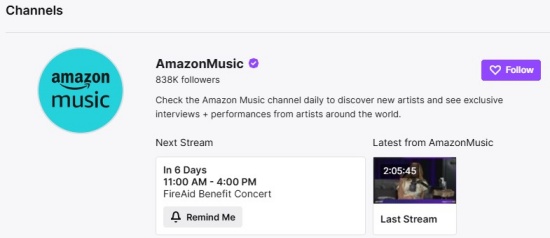
Part 2. How to Play Amazon Music on Twitch
As we mentioned above, Amazon Music Twitch integration expires on 2022. In this case, you can use a third-party tool called OBS to play Amazon Music and Twitch at the same time. But before that, you need to convert your favorite Amazon tracks to copyright-free music for playing on Twitch. However, Amazon Music protect all their tracks with DRM and all downloaded songs are coded in cache files. Also, the audio files that Streamlabs OBS supports locally are encoded in MP3, OGG, and WAV formats. All you need to solve these two problems is ViWizard Amazon Music Converter.
ViWizard Amazon Music Converter is a dedicated Amazon Music downloader, which can save your favorite tracks as local files at various formats with no loss of sound quality. Equipped with the built-in format converter and audio editor, you are allowed to download Amazon songs to any common formats, like MP3, FLAC, WAV and more. Also, you can trim or merge the converted music to your preference. Since the downloaded Amazon music are all physical files instead of encoded cache files, you can transfer them to any devices and any music platforms you like, including OBS, VLC Media Player and more.
Key Features of ViWizard Amazon Music Converter
Free Trial Free Trial* Security verified. 5, 481,347 people have downloaded it.
- Download songs from Amazon Music Prime, Unlimited, and HD Music
- Convert Amazon Music songs to MP3, AAC, M4A, M4B, FLAC, and WAV
- Retain the original ID3 tags and lossless audio quality of Amazon Music
- Support customizing the output audio parameters for Amazon Music
Step 1Select Amazon Music Content
First, open the ViWizard Amazon Music Converter after installing it. Ensure you are signed into the Amazon Music desktop app with your Amazon account. When you start ViWizard, it will automatically launch or reopen the Amazon Music app. You can then add your preferred Amazon Music tracks to ViWizard by simply dragging and dropping them.
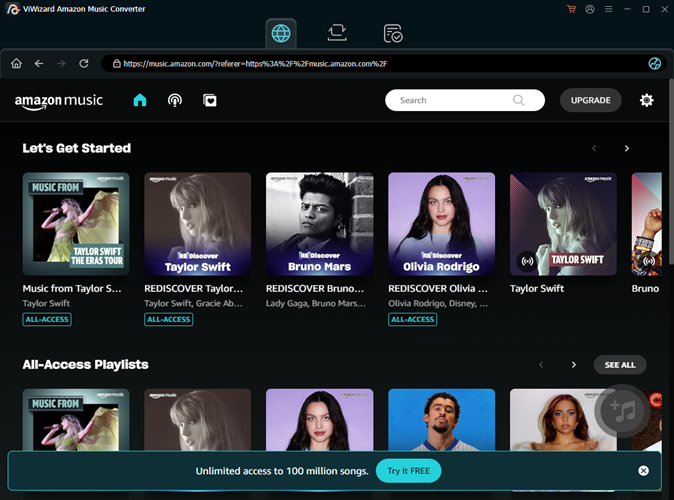
Step 2Adjust Format Settings
Once you've added your music, click on the menu icon and select Preferences. Go to Convert > Output format and choose MP3 from the dropdown list. You can also select other formats like WAV for OBS. Click the OK button to save your changes.

Step 3Convert and Download Amazon Music for OBS
Return to the main interface of ViWizard and click the Convert button to start the conversion process at a speed of 5x. After the conversion is finished, ViWizard will show the output folder, where you can find the converted Amazon Music files.
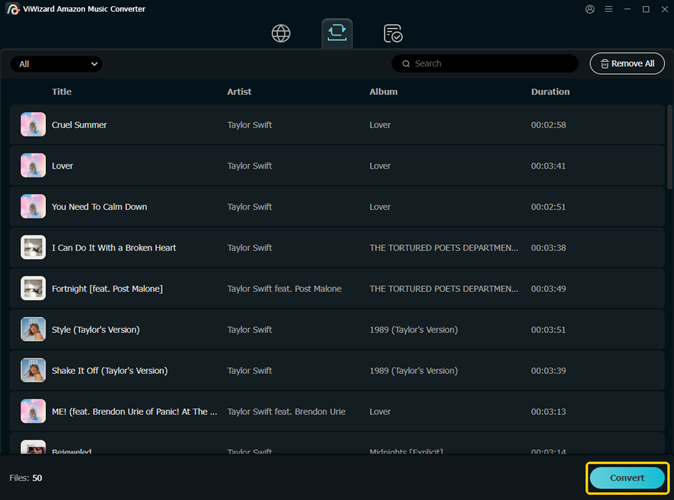
Step 4Add Downloaded Amazon Music to OBS for Playback
- Launch the OBS desktop and click on the plus icon in the Source section.
- Select the Media Source option from the pop-up list and rename it.
- In the new window, click on Browse and locate the downloaded Amazon Music files. Select them to add to OBS.
- Now, you can go back to Twitch and play Amazon Music on Twitch.
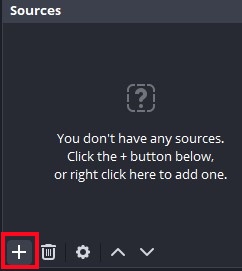
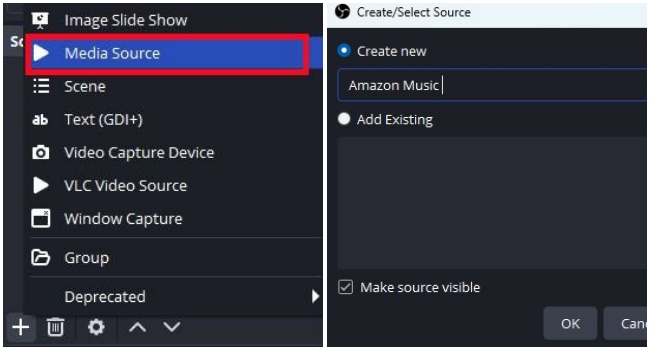
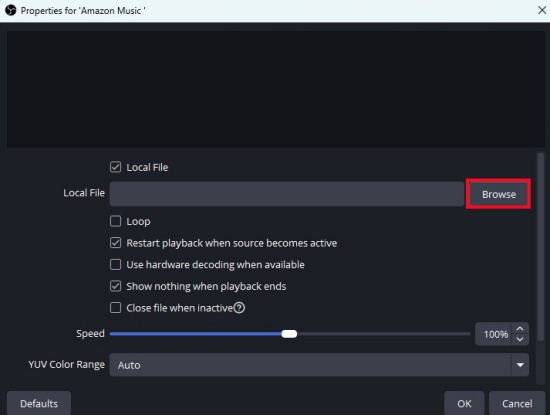
Part 3. FAQs about Amazon Music on Twitch
Q1.Can I play any song from Amazon Music on Twitch?
A1.No, not all songs from Amazon Music are licensed for use on Twitch. It's important to use music that is specifically cleared for streaming. You need to turn Amazon Music contents to royalty-free tracks with some third-party tools like ViWizard Amazon Music Converter, and Twitch also has its own library of stream-safe music.
Q2.How do I know if the music I want to play is copyright-safe?
A2.Before using a song on Twitch, make sure it is either royalty-free, licensed for commercial use, or included in a stream-safe playlist. Amazon Music offers various playlists that are safe for live streaming, and Twitch provides its own Soundtrack feature.
Q3.What is Twitch Soundtrack?
A3.Twitch Soundtrack is a music service provided by Twitch, which includes a variety of royalty-free songs that are safe to play during live streams. It's an easy way to avoid copyright issues while adding music to your broadcast.
Q4.Can I use Amazon Music with a free Twitch account?
A4.Yes, you can use Amazon Music with the help of OBS and ViWizard Amazon Music Converter on Twitch regardless of whether you have a paid or free account on Twitch. However, you must still adhere to copyright rules when selecting music for your streams.
Conclusion
Playing Amazon Music on Twitch is certainly possible, but it requires careful attention to copyright regulations. Using ViWizard Amazon Music Converter can provide more flexibility and ease in managing music files for your Twitch broadcasts. With these tips, you're all set to enhance your Twitch streaming experience with music. Just remember to stay mindful of copyright rules, and you'll be able to create an engaging and enjoyable atmosphere for your audience.

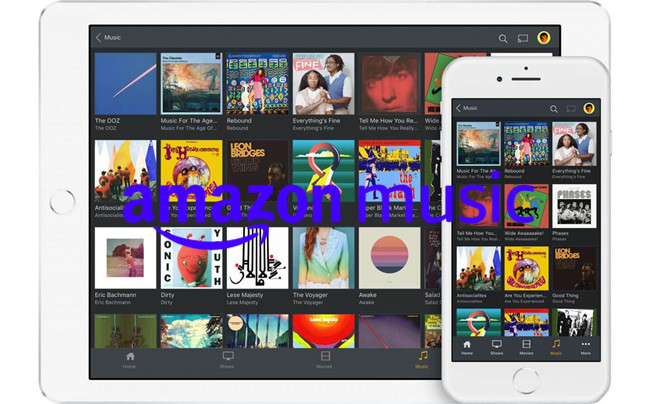
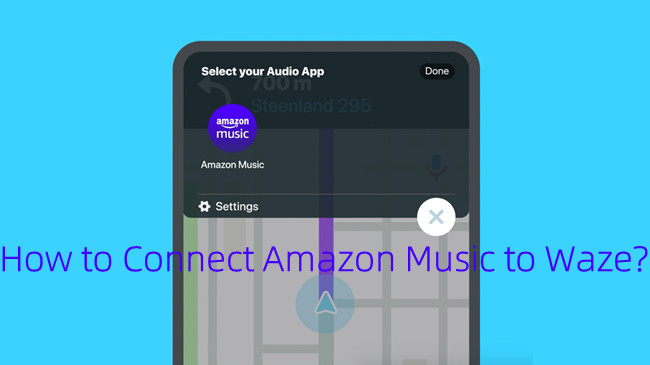



Leave a Comment (0)