-- From Amazon Music Forum
The battle between music streaming services is fierce. Among them, Amazon Music is a good choice to cover your favorite tunes. Also, with an Amazon Music subscription, you can freely download songs for offline listening when there is no network service. However, quite a few users complained that Amazon Music won't play downloaded songs and they fail to figure out why. Obviously, any problem has the ability to affect and reduce the musical experience when listening. So this article will help you explore the possible reasons for Amazon Music not playing downloaded songs and the applicable fixes to fix it.

Part 1. Why Amazon Music Won't Play Downloaded Songs?
The key to fixing an issue is to pinpoint the cause. So we list some possible reasons for reference:
-There is not enough space to run on your device.
-Your Amazon Music subscription is expired.
-You've cleared the Amazon Music cache or uninstalled Amazon Music.
-The songs are not downloaded successfully.
-The downloaded songs are problematic due to licensing issues.
-You're using the outdated Amazon Music app.
Part 2. How to Fix Amazon Music Downloaded Songs Not Playing
For the above reasons, we worked out 6 corresponding solutions to troubleshoot Amazon Music not playing downloaded songs. Hope each fix can help you.
Fix 1. Check Your Amazon Music Status
Once your Amazon Music Prime or Unlimited membership lapses, any downloaded songs are inaccessible. So when the Amazon Music app won't play downloaded songs, you should give priority considering this step. This is why we list this first.
To check your Amazon Music subscription, just head to Your Memberships and Subscriptions from a browser or navigate to Settings on Amazon Music and then Manage Your Subscription. On that page, you will see a list of your active, canceled, and expired subscriptions and detailed information including the renewal date. If your Amazon account is active, then try other fixes to solve Amazon Music downloaded songs not playing.
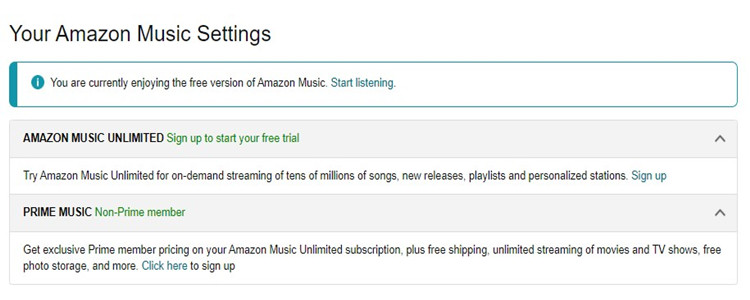
Fix 2. Get the Offline Playback
Amazon Music offline mode is available for iOS users. If you are going to play your downloaded songs on Amazon Music, switch to Amazon Music offline mode on iOS and Amazon Music would play all your downloaded songs at first.
Since 2022, Amazon Music offline mode option has been disabled on Android. But you can still quickly get your downloaded songs by using the following steps.
On Android
- On Amazon Music, go to Library.
- Select the Downloaded button to filter your downloaded songs. Stay on this page and play downloaded files without the network.
On iOS
- Tap the gear icon in the top-right corner of the Amazon Music app.
- A menu will pop up to show Offline Mode and toggle it to enable the Offline Mode.
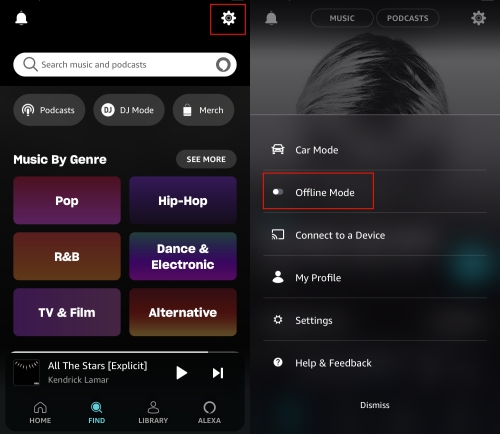
Fix 3. Force Stop Amazon Music
The Amazon Music app won't play downloaded songs, on rare occasions, the issue might be the app itself. Try to shut down the Amazon Music app thoroughly and then reopen it to see if the issue still persists. Sometimes, these temporary issues and bugs with the Amazon Music app can be fixed by a force stop.
On Android
- Open the Settings apps from the Home page.
- Tap Apps & Notifications > See all apps to view apps on your device.
- Locate the Amazon Music app and tap it.
- Hit on the Force Stop button to shut down the app.
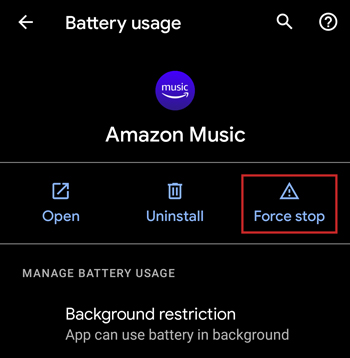
On iOS
- Swipe up from the bottom of the screen to bring up the app switcher.
- Find the Amazon Music preview's window and then swipe upwards on it to close it.
After closing the Amazon Music app, tap the Amazon Music icon to relaunch Amazon Music and then pick your downloaded songs to start playing. Maybe this time, Amazon Music downloaded songs can be played.
Fix 4. Refresh Amazon Music Library
At times, Amazon Music not playing downloaded songs is also accompanied by Amazon Music downloaded songs not showing up issue. Now, think it over. When your downloaded songs are not showing on the library or your songs are missing, there is no way to play your downloaded song. So refreshing your Amazon Music and loading your Amazon Music downloaded songs is imperative.
- Open the Amazon Music app and tap the gear icon at the top right corner.
- Select Settings from the menu.
- Scroll down until you see the Refresh My Music button and hit on it.
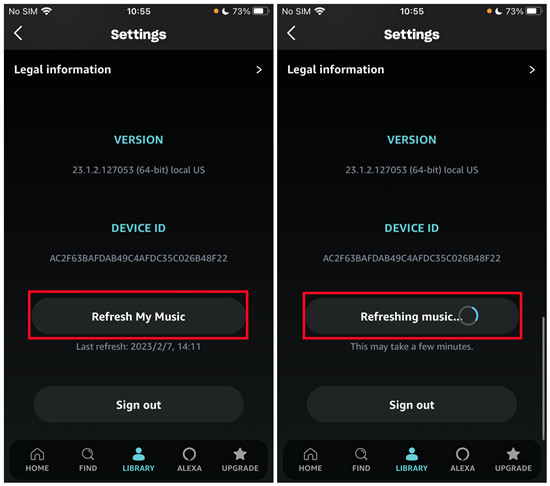
Wait for a few seconds to reload your Amazon Music library. After that, Amazon Music downloaded songs not showing up will be fixed and then you can get the offline playback to stream your downloaded tracks.
Fix 5. Re-download Amazon Music Songs
Amazon Music won't play downloaded songs, and the possibility of the incomplete or failed downloading process cannot be ruled out. Occasionally, your intermittent internet connection can interrupt the downloading. Or clearing Amazon Music caches and data removes all Amazon Music downloads. In case this issue is caused by the above steps, you'd better redownload your liked songs. Before starting downloading, we suggest you change the Amazon Music Download Quality to save space and mobile data usage.
- Go to the Amazon Music Settings menu.
- Under the Playback section, select Download Audio Quality.
- Back to Library and select your desired song or playlist.
- Tap the three-dot icon and then Download.
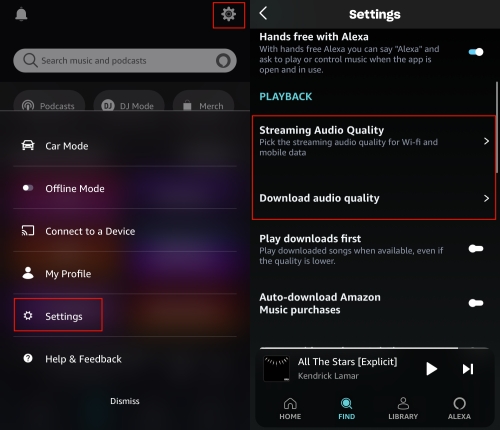

Fix 6. Update or Reinstall Amazon Music
The outdated version of Amazon Music often brings a host of problems. Hence the quickest and most effective way to solve Amazon Music not playing downloaded songs is to update the app version as the technical team might fix bugs and issues in the latest version of Amazon Music. Alternatively, removing the app and then reinstalling it works to solve most issues.
To delete the Amazon Music app from your mobile device, long press the Amazon Music app icon on your home screen, and then select Uninstall or Remove App.
To reinstall or update the Amazon Music app, please open Google Play Store or App Store. And then search for Amazon Music and tap Update or Install to download the latest Amazon Music app.
Part 3. Best Way to Download Amazon Music for Offline Listening
If none of the above solutions can't help you to troubleshoot Amazon Music not playing downloaded songs, then you can try another device or player to play Amazon Music downloaded songs. However, all songs from Amazon Music are encrypted with DRM which limited you from playing them on other players.
But don't be upset. Here we have a workaround to remove the restriction -- ViWizard Amazon Music Converter. It is a splendid Amazon Music downloader designed to download Amazon Music tracks or playlists with lossless quality. With the aid of ViWizard, all Amazon Music songs are saved to your computer in DRM-free MP3, AAC, WAV, FLAC, M4A, and M4B formats. Using this tool, you can still benefit from Amazon Music Prime or Unlimited even if you don't want to continue your subscription. Put another way, downloaded songs from Amazon Music will lose with your canceled subscription, while downloads from ViWizard Amazon Music Converter will keep forever. Now, let's see how to download songs from Amazon Music using ViWizard.
Key Features of ViWizard Amazon Music Converter
Free Trial Free Trial* Security verified. 5, 481,347 people have downloaded it.
- Download songs from Amazon Music Prime, Unlimited, and HD Music
- Convert Amazon Music songs to MP3, AAC, M4A, M4B, FLAC, and WAV
- Retain the original ID3 tags and lossless audio quality of Amazon Music
- Support customizing the output audio parameters for Amazon Music
Step 1Add Songs from Amazon to ViWizard
Install and open ViWizard will automatically launch or relaunch the Amazon Music desktop app. So make sure you've installed Amazon Music on your Windows or Mac. After that, copy the link of any track, playlist, album, or artist on Amazon Music, and then paste it to ViWizard's search bar. And then hit on the + button to upload your selected content. Another easier way is to drag and drop your wanted song or playlist to ViWizard. You can add several tracks or playlists since ViWizard supports batch conversion.
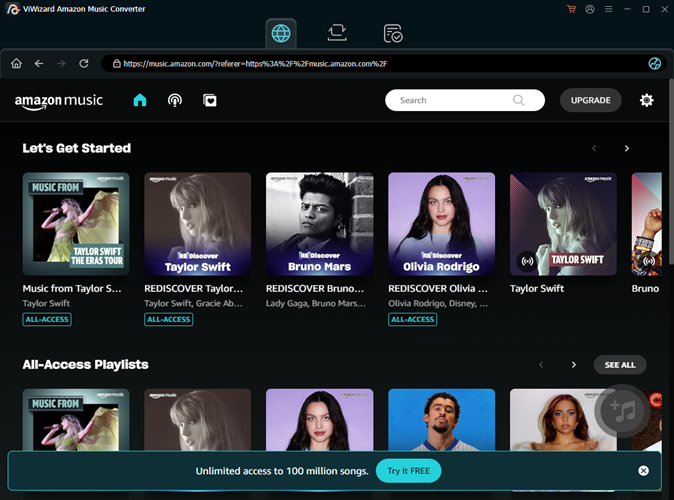
Step 2Set Output Format for Amazon Music
Now you can customize output tracks' parameters to your heart's content. Click the Menu icon at the top right corner and select Preference. On the new pop-up window, choose Convert to adjust some parameters, such as the format, channel, sample rate, and bit rate. For offline listening, please leave the MP3 format as default. If you make other parameter adjustments, don't forget the OK button before exiting this window.

Step 3Download Amazon Music Songs Locally
One-click the Convert button at the bottom right corner, and ViWizard can download Amazon Music songs at a 5x faster speed. After conversion, click the bottom Converted icon to browse the downloaded songs. Or, you can find them in your local folder. And then you can enjoy them on any player and any device with no need for the Amazon Music app.
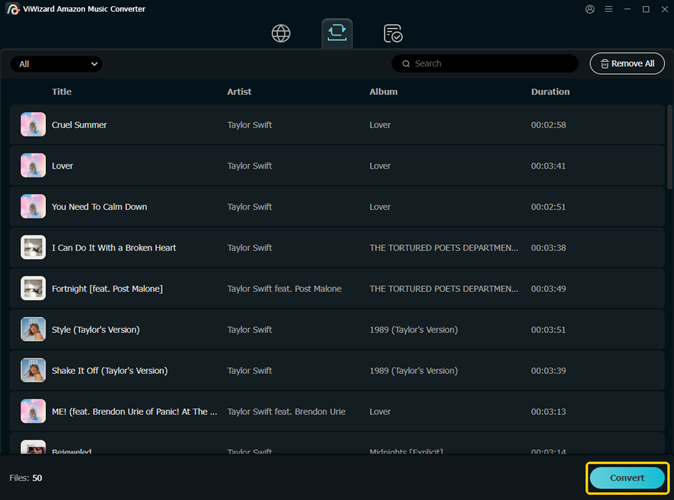
Step 4Transfer Amazon Music to Mobile Devices
Of course, you can move these downloaded songs from your computer to your mobile phone or MP3 player for playing. Just use a USB cable to connect your mobile phone and your computer. After that, copy and paste your downloaded Amazon Music files or the entire folder to your mobile's folder. Once the transfer is complete, Amazon Music songs will appear on your mobile device. Now, play them on the built-in media player, and the issue of Amazon Music not playing downloaded songs can be avoided.
Part 4. FAQs about Amazon Music Downloaded Songs
Here we collected a lot of questions you asked frequently about Amazon Music downloaded songs. Check if there is any question you're interested in.
Q1.How to play downloaded songs on Amazon Music?
A1.To play downloaded songs on Amazon Music, just switch to offline mode on iPhone or get the offline playback on Android. Of course, you can go to Library and then use the Downloaded button to start playing your downloaded songs.
Q2.How to find downloaded songs in Amazon Music?
A2.On Amazon Music, you can quickly access your downloads by tapping the Downloaded button or going to the Recently Downloaded Songs list on the Library tab.
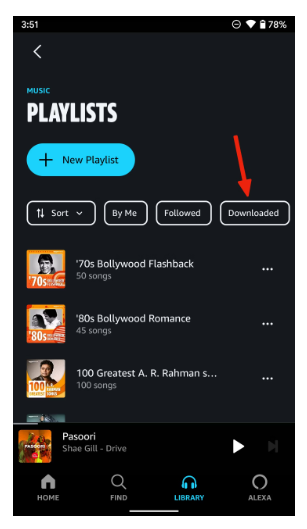
Q3.How to delete downloaded songs on Amazon Music?
A3.Enter the offline mode on Amazon Music by using the above steps. Locate and select the song you want to delete. Next, tap the More options next to the song and select Remove from Device or Delete from Device. If you want to delete all downloaded songs or the downloaded files on your device, try to clear Amazon Music caches or uninstall the Amazon Music app.
Q4.Where are songs downloaded from Amazon Music stored?
A4.Amazon Music downloaded songs are hard to locate on iOS devices since they are cache files. While Android users can find Amazon Music downloads through this path: Phone\Android\Media\com.Amazon.mp3\files\media\Music. But pay attention that all downloads are unplayable as they are protected by DRM. So you can draw support from ViWizard Amazon Music Converter to crack the limitation and make Amazon Music downloaded songs playable.



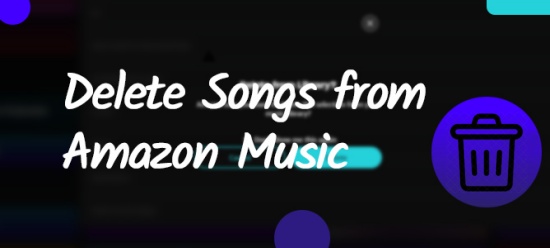

Leave a Comment (0)