Streaming your favorite songs has become the most convenient option, and Amazon Music is a strong contender in this competitive market. With an Amazon Music subscription, Prime and Unlimited members can access over 100 million ad-free songs for an extra cost. While streaming on devices like phones and speakers is seamless, downloading, storing, or transferring songs presents challenges due to Digital Rights Management (DRM). This limits personal use, even with a subscription. However, you can use a powerful Amazon Music downloader to obtain DRM-free Amazon music without switching services or making extra costs.
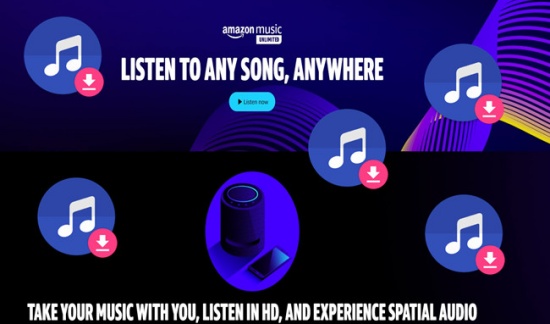
In this article, we compile a list of the top 10 Amazon Music downloaders, highlighting their pros and cons. Some even allow free downloads! Explore the options that best fit your needs.
Part 1. Best Amazon Music Downloader [Windows/Mac]
In the beginning, we'd like to show you the most recommended and popular Amazon Music downloaders for you. If you're searching for a powerful Amazon Music downloader for various uses - sometimes downloading Amazon music, converting Amazon music to compatible formats, storing Amazon music, improving the audio quality, etc., then, you can't miss the following downloaders. Let's see.
No 1. ViWizard Amazon Music Converter ★★★★★
When it comes to multiple needs of Amazon Music, ViWizard Amazon Music Converter can do the best. To download music, it is able to download all the music tracks from Amazon Music like tracks, artists, albums, and playlists. For an improved listening experience, you can customize the output parameters like channel, sample rate, bit depth, and bit rate from 8kbps to 320kbps to make the downloaded songs more unique and wonderful for listening. To convert music to multiple devices, ViWizard can convert Amazon music into MP3, M4A, M4B, AAC, WAV, and FLAC formats. What's more, to sort up Amazon music, you can archive output tracks by artist, album, or artist/album and set the output path to quickly locate the downloaded music files. Most importantly, it retains the original audio quality and ID3 tags after conversion.

- Pros
- Easy-to-use interface that can operate without skills
- Download songs from Amazon Music Prime and Music Unlimited
- Convert Amazon Music tracks to Amazon music MP3, M4A, M4B, AAC, WAV and FLAC
- Preserve Amazon Music songs with lossless audio quality and ID3 tags
- Support the conversion at 5x super faster
- Support to choose the conversion speed at 1x for solid conversion
- Cons
- Required to preinstall the Amazon Music desktop app
- It's not free for the user to use
Tutorial
Step 1. Open ViWizard Amazon Music Converter and then copy and paste the music link of Amazon Music into the search bar.
Step 2. Click the menu bar, select the Preferences option then personalize the output format and parameters including the channel, sample rate, and bit rate.
Step 3. Initiate the downloading and conversion of Amazon Music by clicking the Convert button on the converter.
No 2. ViWizard Audio Capture ★★★★★
Audio Capture is also a versatile tool under ViWizard software, which capture all kinds of audio from your computer, including system sound generate from website, gaming audio and music from the various platforms like Amazon Music. Equipped with the built-in audio and ID3 tag editing feature, you can trim or merge the captured audio and personalize the genre, cover and other info.

- Pros
- Features an intuitive interface, making it easy for users of all skill levels to navigate and operate the software
- Captures audio in high quality, ensuring that the downloaded tracks maintain their original sound fidelity.
- Supports various audio formats, including MP3, WAV, FLAC, AAC, AIFF, M4A, M4B and more
- Supports ID3 Tag editing and batch downloading
- No need to install Amazon Music desktop app
- Cons
- Limited Free version
- Only available on Windows and Mac
Tutorial
Step 1. Open ViWizard Audio Capture and then add the target media player to play Amazon Music or Amazon Music desktop app.
Step 2. Click on the bottom Format bar to adjust the output format and other setting for Amazon Music.
Step 3. Click OK button to save your output settings, then click on the Start button to open the Amazon Music desktop and play the song you want to download.
Step 4. Once recorded all the desired Amazon tracks, click on the Stop button. Now you can edit the audio and modify the ID3 tags as you like.
No 3. Tunelf Amatune Music Converter ★★★★☆
Tunelf Amatune Music Converter is an amazing Amazon Music downloader aiming to convert songs from Amazon Music to MP3 and other common formats. If you're in desperate need of downloading Amazon Music songs in MP3s, this Amazon Music converter is a good choice. Tunelf has built-in customization so that you can personalize the audio parameters like format, bitrate, sample rate, and channel. Moreover, it ensures a zero-loss quality and preserves all meta tags which is convenient for you to organize. With this smart tool, you would have the ability to get an unlimited number of songs from Amazon Music without device restriction. Furthermore, it supports inputting and converting in batches.
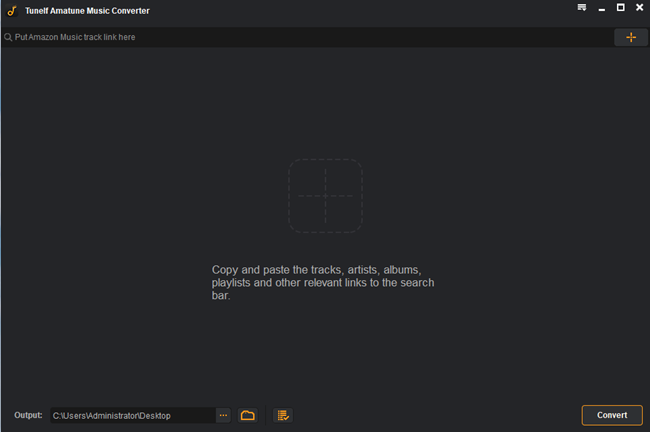
- Pros
- Easy-to-use for new starters
- Download songs from Amazon Music Prime and Music Unlimited
- Convert Amazon Music tracks to Amazon music MP3, AAC, WAV, FLAC, MA4, and M4B
- Retains lossless audio quality and ID3 tags of Amazon Music songs
- Support the conversion at 5x super faster
- Cons
- The Amazon Music desktop app is required
- It's paid and the trial version cannot download the whole length of the song
Tutorial
Step 1. Open Tunelf Amatune Amazon Music Converter and then copy and paste the music link of Amazon Music into the search bar.
Step 2. Click the three lines at the top right corner and select Preferences to customize the output format, channel, sample rate, and bit rate.
Step 3. Hit on the Convert button to start the downloading and conversion of Amazon Music.
No 4. Sidify Amazon Music Converter ★★★☆☆
With Sidify Amazon Music Converter, the Amazon Music track, playlist, and album can be dragged and dropped to the screen to start downloading. Not surprisingly, Sidify also provides the basic settings to download Amazon Music. What's most special is it can choose 3 conversion modes - intelligent mode, Amazon Record and YouTube Download. Also, the interface provides four different buttons for different procedures - "Converting", "Converted", "Tools" and "Help". In the Format Converter section, users can convert Amazon music into FLAC, WAV, and AIFF with 320kbps by default.
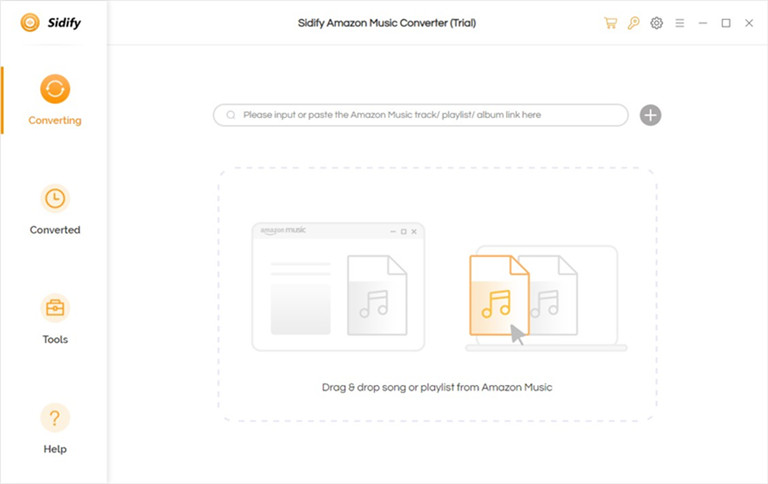
- Pros
- Download songs from Amazon Music Prime and Music Unlimited
- Convert Amazon Music tracks to Amazon music MP3, AAC, ALAC, FLAC, WAV, and AIFF
- Support editing the ID3 tags in the "Edit Tag" interface
- Support the conversion at 10x super faster
- Cons
- Customization of music's sample rate is limited
- Required to preinstall the Amazon Music desktop app
Tutorial
Step 1. Launch Sidify Amazon Music Converter and the Amazon Music app will be opened automatically at the same time.
Step 2. Click the Add button to open the pop-up window which prompts you to drag and drop songs or a playlist from Amazon to Sidify. Or add Amazon Music by copying & pasting the URL of the playlist or song.
Step 3. Click the Settings icon in the upper right corner to choose the output format, the conversion mode, and the output quality.
Step 4. Click the Convert button and Sidify would soon start exporting the Amazon Music to the local drive.
No 5. TunePat Amazon Music Converter ★★★☆☆
TunePat Amazon Music Converter is different from the above three music converters as it has the built-in Amazon Music web player, which means you just need to download one app to do two tasks - listening and downloading Amazon Music. For listening to Amazon Music, it's nothing different from an Amazon Music app but with a Add Button on the right side of the main screen. For just downloading, users can click into an Amazon music track, album, playlist, artist, or podcast and click Add Button to download and convert the songs detected.
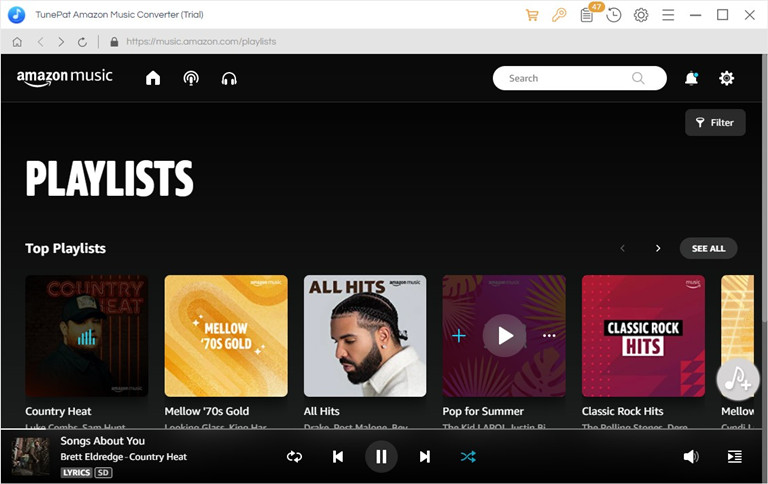
- Pros
- Show the tutorial on startup and more specific user guidance first opening
- No need to install the Amazon Music app
- Convert Amazon Music tracks to Amazon music MP3, AAC, ALAC, FLAC, WAV, and AIFF
- Support to hide the converted songs
- Support the conversion at 10x speed
- Cons
- Complete different steps to add one single song to download from adding multiple songs at the same time
- Built-in Amazon Music web player can crash and thus unable users to continue to add songs to download
- Add list window to select or delete Amazon music and convert window are separate
- Detected songs are all added to the list window and can create massive amounts because the songs can only be selected but not deleted
Tutorial
Step 1. Run TunePat Amazon Music Converter and it will automatically pop up the Amazon Music Web Player generally. Then follow the instructions to log in to your Amazon Music account.
Step 2. After clicking Settings in the lower left corner, you can choose the conversion mode, output file format, output sound quality, output path, proxy, and other options.
Step 3. Open a playlist, artist, album, or podcast, then click on the Click to add button and select the songs that you'd like to convert by clicking Add.
Step 4. Click on the Convert button to get all the songs downloaded. If needed, you can choose the Delete All button to empty this list.
No 6. Audials Music 2025 ★★★☆☆
Audials is a one-stop tool. As an Amazon Music downloader PC, Audials also supports other streaming services including Spotify, Tidal, and more video-sharing websites. Using this app, you can record music faster, easier, and of higher quality. It is a good place for you to manage your music collections on different platforms. For Amazon Music, the most impressive part is this music downloader can enable you to choose "record while playing", also you can use the normal "remote control (Drag & Drop)" to record Amazon music songs and choose to download at normal or high recording speed.
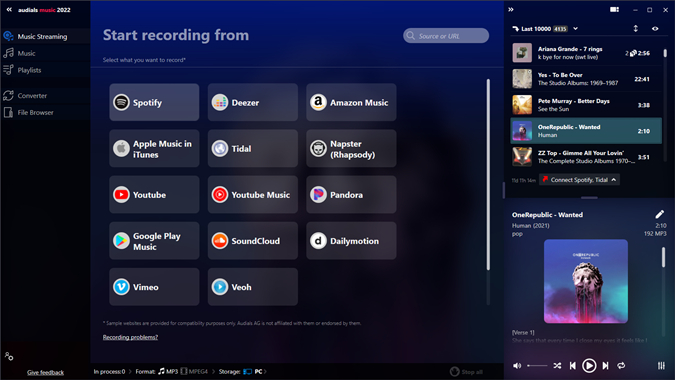
- Pros
- Record songs from Amazon Music, Spotify, Deezer, Napster, and more streaming music services and video-sharing websites
- Save the streams without loss of quality as in the original in the best Ultra HD, HiFi, or master quality
- Convert streams to AAC, AU, FLAC, MP3, WMA, AIFF, CAF, M4A, WAV, and WMA Pro
- Manage personal music collections on different platforms
- Cons
- Only compatible with Windows
- No customizable parameters available
- Relatively expensive in comparison with similar software
Tutorial
Step 1. Install and start Audials on your Windows
Step 2. Click on the Amazon Music tile in Audials Music. In the appearing window, choose Record while playing.
Step 3. Play the music in the Amazon Music app.
Step 4. The Amazon Music playlist or album is recorded and the music is saved as a single MP3 or FLAC file.
No 7. Wondershare Streaming Audio Recorder ★★★☆☆
Similar to most recorders, Wondershare Streaming Audio Recorder is an Amazon Music MP3 downloader that supports a variety of online sources like Spotify, Pandora, Apple Music, Google Play Music, Deezer, and more to record music. This recorder can also listen to Amazon Music at the same time as recording. When playing and recording Amazon Music continuously, it will split tracks automatically. With advanced technology, it not only retains ID3 tags but also allows you to edit them.
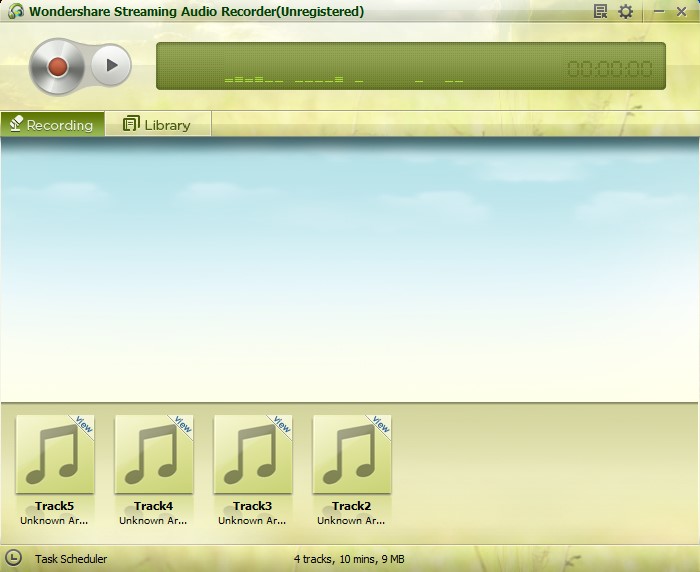
- Pros
- Professional all-included audio recorder to record sound on the computer
- Convert Amazon Music tracks available to Amazon Music MP3 and M4A
- Support call and message recording
- Support burning recordings to CD
- Cons
- No speed acceleration, time-consuming to record Amazon Music
- Preserve Amazon Music songs with lossy quality
Tutorial
Step 1. Open Amazon Music to start playing any track, album, or playlist.
Step 2. Go to Wondershare Streaming Audio Recorder and click the Record button at the top corner to start recording Amazon songs.
Part 2. Amazon Music Downloader Online [Free]
The above Amazon Music downloaders are not totally free but they offer a free trial for each song. And you need to pay to acquire the entire Amazon Music songs in MP3s. Fortunately, in the following part, we are dedicated to providing 3 online Amazon free music downloaders to make Amazon Music downloads free available. It's worth mentioning that it's time-consuming with these tools since they work with recording.
No 8. Amazon Music Downloader GitHub ★★★☆☆
GitHub hosts various open-source projects which allow users to download music or other files from different platforms. Among so many sources, Amazon Music Converter enjoys popularity among music lovers, saving their purchased or streamed music for offline listening.
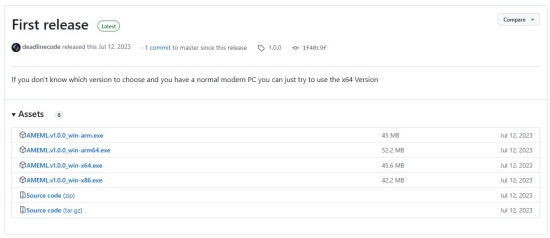
- Pros
- Free to download Amazon Music
- Data-saving for downloading audio
- Frequent updates and improvements from the community
- Inspect the code for security and functionality
- Modify the code to suit specific needs or preferences for free
- Cons
- Command-line based, requiring some technical expertise to use
- Limited documentation or community support, making troubleshooting difficult
- Amazon account credentials may not be handled properly and safely
Tutorial
Step 1. Go to the Amazon Music source-releasing page. Select one of the files to install Amazon Music downloader GitHub.
Step 2. Launch the downloaded files and follow the prompts to use.
No 9. Apowersoft Online Audio Recorder ★★★☆☆
Apowersoft Online Audio Recorder is a pretty easy-to-use online recorder and boasts a user-friendly interface. It enables you to record the sound on your PC and your own sound with the microphone. With the aid of this online recorder, you can directly record and download Amazon Music songs on the website. After starting recording, the file is automatically saved to your computer in MP3 format by default, you can also choose WMA, OGG, and WAV formats.
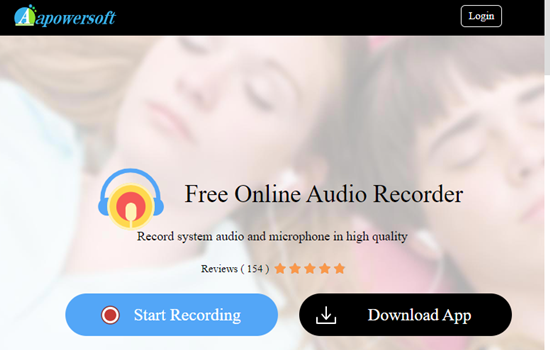
- Pros
- Record any audio from your computer
- Convert audio to MP3, WMA, AAC, FLAC, WAV, M4A, OGG
- Totally free and easy to navigate
- Cons
- No customizable parameter settings available
- Time-consuming and the recording progress may be prevented by other sounds from your computer
- The original audio quality and ID3 tag can't be preserved
Tutorial
Step 1. Open Amazon Music and Apowersoft Online Audio Recorder on a browser.
Step 2. Hit on Start Recording, it will require you to choose Microphone and System sound.
Step 3. Follow the instruction to authorize your current browser and tab.
Step 4. Select the Amazon Music tab > Share tab audio > Share.
Step 5. Stop the recording and click Save to save it in MP3 format by default.
No 10. amazon-music-downloader ★★☆☆☆
The Amazon Music Downloader is a user-friendly online tool designed to help you download Amazon music with ease. Whether you have a link to a specific track, album, or playlist, you can effortlessly download all your Amazon music. Additionally, this tool includes important metadata such as cover images, artist names, and release dates for every downloaded song.

- Pros
- User-friendly interface
- No software installation
- Download tracks, albums, or playlists simply by providing a link
- Automatically includes essential metadata such as cover images, artist names, and release dates with the downloaded songs
- Cons
- Degraded audio quality of the downloaded tracks
- Requires a strong and stable internet connection for downloading
- Lacks customer support, making troubleshooting difficult if issues arise
Tutorial
Step 1. Access the Amazon Music app on your mobile device or visit the Amazon Music website in your browser.
Step 2. Look for the specific track, album, or playlist you wish to download, such as "Think Twice: Michael Jackson."
Step 3. Once you locate the music, click on the share button, which is often represented by an arrow or three dots.
Step 4. From the share options, select "Copy link" to save the link to your clipboard.
Step 5. Paste the copied link into the designated area and click "Start," then select "Get Download."
Step 6. Finally, confirm your action by clicking "Download MP3" to save the file.
Part 3. Comparison of Top 10 Amazon Music Downloaders
Now, you can take the table below for reference and choose which one is best suitable for you. You can according to your focus either from output formats, conversion speed, or audio quality to make your own decision.
| Supported OS | Output Formats | Downloading Speed | Output Quality | ID3 Tags Preserving | Parameter Settings | Easy Operation | Free/Paid | |
|---|---|---|---|---|---|---|---|---|
| ViWizard Amazon Music Converter | Wins & Mac | MP3, M4A, M4B, AAC, WAV and FLAC | 5x | 100% original quality | √ | √ | Easy | Paid |
| ViWizard Audio Capture | Wins & Mac | MP3, M4A, M4B, AAC, WAV, FLAC, OGG and more | 5x | 100% original quality | √ | √ | Easy | Paid |
| Tunelf Amatune Music Converter | Wins & Mac | MP3, M4A, M4B, AAC, WAV and FLAC | 5x | 100% original quality | √ | √ | Easy | Paid |
| Sidify Amazon Music Converter | Wins & Mac | MP3, AAC, WAV, FLAC, AIFF, ALAC | 10x | 100% original quality | √ | √ | Normal | Paid |
| TunePat Amazon Music Converter | Wins & Mac | MP3, AAC, WAV, FLAC, AIFF, ALAC | 10x | 100% original quality | √ | √ | Normal | Paid |
| Audials Music | Windows | MP3/FLAC | 1x | Lossy quality | √ | × | Easy | Paid |
| Wondershare Streaming Audio Recorder | Wins & Mac | MP3, M4A, AAC | 1x | Lossy quality | × | × | Normal | Paid |
| Amazon Music Downloader GitHub | Wins & Mac | CSV/JSON | 1x | Lossy quality | × | × | Comlex | Free |
| Apowersoft Online Audio Recorder | Wins & Mac (online) | MP3 | 1x | Lossy quality | × | × | Easy | Free |
| amazon-music-downloader | Wins & Mac (online) | MP3 | 1x | Lossy quality | × | × | Normal | Free |
Conclusion
All the courses dealing with Amazon Music can be done with these 10 best Amazon Music downloaders. So which Amazon Music downloader offers the best combination of downloading, converting, and listening? Just choose one from the above based on your need:
If you care much about audio quality and simplicity, ViWizard Amazon Music Converter is the best choice. It works automatically with the original audio quality and ID3 tags kept, and it boasts the simplest interface to navigate. If you focus on the downloading speed, then you can consider Sidify Amazon Music Converter which works at 10x speed. If you don't want to install Amazon Music on your computer, then turn to Apowersoft Online Audio Recorder or other online tools to record your Amazon songs in MP3s.






Leave a Comment (0)