Amazon Music offers millions of songs, playlists, and podcasts for streaming anytime, anywhere. It’s good for music lovers, but for those who own a Denon Receiver, they might wonder: how to play Amazon Music on Denon Receiver easily? Luckily, Denon provides multiple ways to stream Amazon Music directly or even play it offline for a better experience.

In this guide, we’ll show you step by step how to stream Amazon Music on Denon Receiver using HEOS, Alexa Cast, or Bluetooth. Plus, we’ll share a smart solution to play Amazon Music offline without limits.
Part 1. How to Play Amazon Music on Denon Receiver Directly (Online Streaming)
Using HEOS App
Most Denon Receivers with HEOS built-in support Amazon Music streaming directly, so this is quite a simple way, here are the steps.
Steps:
- Download the HEOS App from App Store or Google Play.
- Connect your Denon Receiver and mobile device to the same WiFi network.
- Open HEOS App and sign in to your Amazon Music account.
- Browser and play your favorite Amazon Music songs on Denon Receiver.
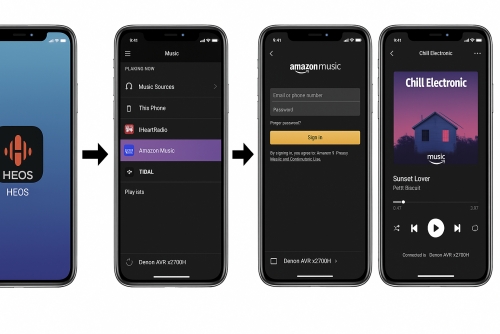
This method is easy to use and doesn’t require any extra devices, making it quite convenient. However, you will need an Amazon Prime or Amazon Music Unlimited subscription to access the full catalog. Additionally, a stable WiFi connection is essential for smooth streaming.
Using Alexa Cast
If your Denon Receiver supports Alexa, you can also link Amazon Music through Alexa Cast, this is another teriffic way. It offers convenient wireless control, allowing you to play music easily from your phone. However, it requires a Denon Receiver that is compatible with Alexa.
Steps:
- Open the Amazon Alexa App.
- Enable HEOS Denon Receiver to Alexa.
- Link your Denon Receiver to Alexa.
- Open Amazon Music App, tap Cast icon, and then select Denon Receiver.
- Start playing music.
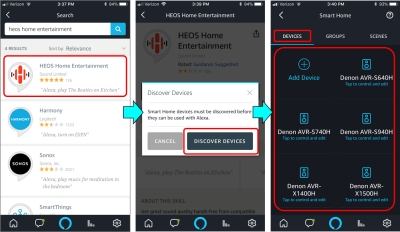
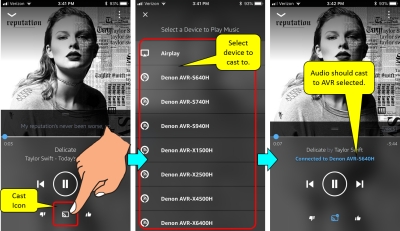
Using Bluetooth
For iOS or Android user, Bluetooth can also be a good option to play Amazon Music on Denon Receiver. This method doesn’t require any special apps, making it simple and straightforward. But the music quality might be compressed, and the connection works best within close range of the receiver.
Steps:

- Turn on the Denon AVR Receiver.
- Press and hold on the "Bluetooth" button on your receiver's remote for at least 3 seconds to start Bluetooth pairing on the AVR.
- Go to Bluetooth in your Setting, choose your target unit, and start pairing.
- Once successful, you can open the Music app and start playing music.
Part 2. Limitations of Playing Amazon Music on Denon Receiver
While streaming Amazon Music on Denon Receiver online is convenient, it comes with some limitations:
- No offline playback unless using external storage
- Must keep stable WiFi connection
- DRM protection restricts downloaded Amazon Music files
- Not all Denon models support Amazon Music directly
- Only supports Amazon Music Prime or Unlimited
That’s why many users look for a way to download Amazon Music and play it offline on Denon Receiver.
Part 3. Best Way to Play Amazon Music on Denon Receiver Offline.
If you want to play Amazon Music on Denon Receiver without internet or limitations, the best solution is to convert Amazon Music to common audio formats like MP3.
Recommended Tool: ViWizard Amazon Music Converter
ViWizard Amazon Music Converter is a powerful tool that allows you to download and convert Amazon Music songs, playlists, and albums to common audio formats like MP3, FLAC, WAV, AIFF, and more. With this tool, you can easily keep Amazon Music songs forever, enjoy offline playback without the Amazon Music app, and transfer the converted songs to your Denon Receiver via USB, Bluetooth, or Media Server. It also ensures 100% lossless audio quality while completely removing DRM restrictions, making it much easier to listen to Amazon Music on any Denon Receiver without limits.
Key Features of ViWizard Amazon Music Converter
Free Trial Free Trial* Security verified. 5, 481,347 people have downloaded it.
- Download songs from Amazon Music Prime, Unlimited, and HD Music
- Convert Amazon Music songs to MP3, AAC, M4A, M4B, FLAC, and WAV
- Retain the original ID3 tags and lossless audio quality of Amazon Music
- Support customizing the output audio parameters for Amazon Music
How to Convert Amazon Music Songs with ViWizard
Step 1Select Amazon Songs to Convert
Download and install ViWizard Amazon Music Converter on your computer. Once installed, launch the program and it will automatically open the Amazon Music app for you. Then, navigate to your Amazon Music library and find the songs or playlists you want to download. Simply copy the link of the desired music and paste it into the search bar of the ViWizard converter to add it for conversion.
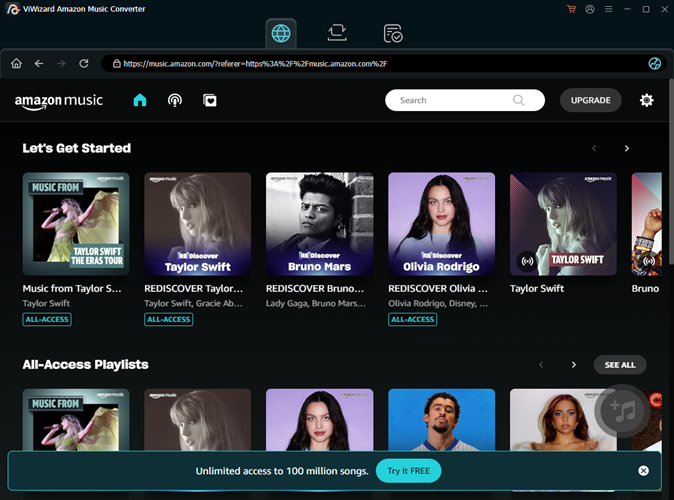
Step 2Choose Your Output Format
After adding your desired songs to the converter, you can customize the output settings before starting the conversion. Simply click the menu icon and choose preferences. A new settings window will appear. Under the convert tab, you’ll be able to select the output format, such as MP3 or FLAC, and further adjust options like bit rate, sample rate, and audio channel according to your needs.

Step 3Convert Your Amazon Music
Once everything is set, simply click the Convert button to begin the conversion process. ViWizard Amazon Music Converter will start downloading your selected Amazon Music songs and save them in the format you’ve chosen. During this process, the tool will also remove the DRM protection from Amazon Music tracks. After the conversion is complete, you can click the converted icon to access and view all your downloaded Amazon Music files in the history list.
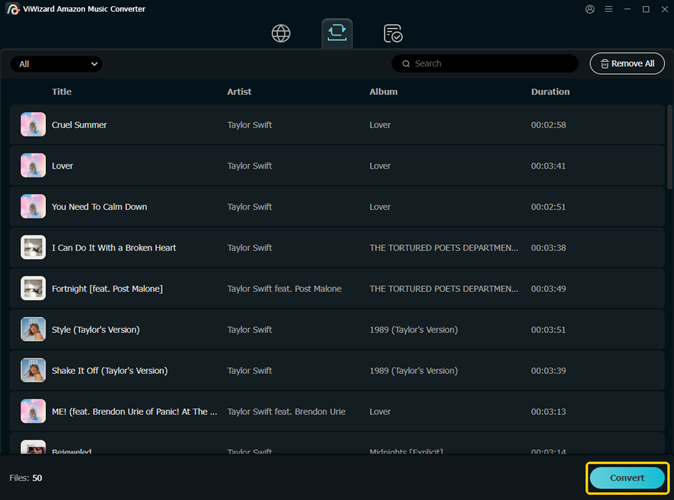
And after all these steps, you may then store your downloaded songs to USB and connect it to your Denon Receiver to transfer your songs for playing.
FAQs about Playing Amazon Music on Denon Receiver
Q1.Why can’t I cast Amazon Music to Denon Receiver?
A1.Ensure your receiver supports Alexa Cast. Also, check that your mobile device and receiver are on the same network.
Q2.Does Denon Receiver support Amazon Music HD?
A2.Some HEOS-enabled Denon Receivers support Amazon Music HD and Ultra HD, but availability may vary by region or model.
Q3.How to fix Amazon Music not working on Denon Receiver?
A3.
- Update HEOS App and Denon Receiver firmware
- Re-login your Amazon Music account
- Check network connection
Final Words
There are several ways to play Amazon Music on Denon Receiver, including using HEOs App, Alexa Cast, and Bluetooth. However, these methods require online streaming and specific subscriptions.
If you want to enjoy Amazon Music offline on Denon Receiver without limits, ViWizard Amazon Music Converter is your best choice. It allows you to keep Amazon Music forever and play it on any Denon Receiver freely.
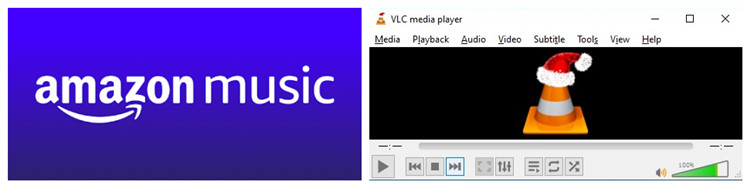

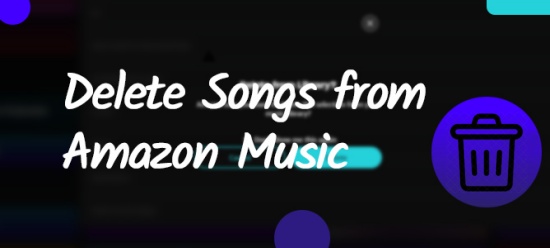



Leave a Comment (0)