If you've noticed the recent price jump for Amazon Music—from $9.99 to $10.99 for Prime members—you might be looking for a way to keep experiencing the service without the extra cost. Enter the Amazon Music MOD APK.
Amazon Music is one of the top music streaming platforms out there, with a massive library, curated playlists, and exclusive content. With multiple plans to choose from, including the Amazon Music Unlimited Plan, it's a solid option for music lovers. But if you're not keen on paying the higher price, the MOD APK gives you access to all the premium features without the subscription fee.
In this guide, we'll break down what the Amazon Music MOD APK is, how it compares to the official version, and how you can get started with it. We'll also cover how to install it and point out safer alternatives called ViWizard Amazon Music Converter if you prefer to go the legal route for your music.

Part 1. Introduction to Amazon Music APK
What Is Amazon Music APK?
Let's talk about Amazon Music APK, the official app that brings Amazon's huge music library to your Android device. You can easily download it from trusted sources like Google Play or Amazon's own store. It's safe, secure, and regularly updated, making it a reliable choice for music fans.
What Is Amazon Music MOD APK?
What about the Amazon Music Mod APK? This version is modified by third-party developers and gives you access to various Premium features. It comes in two versions: Amazon Music Prime and Amazon Music Unlimited. The Prime version offers the same catalog size as Unlimited, but it's locked to shuffle-only mode. For the full experience, Amazon Music Unlimited unlocks millions of tracks, exclusive content, offline listening, HD or Ultra-HD audio, and works smoothly with Alexa-enabled devices. Both of them don't require a subscription.
But, if you're someone who likes to push the limits, there's one thing to keep in mind: the MOD APK isn't officially supported by Amazon, and downloading it from unofficial sources can come with security and legal risks.
So, whether you go with the official Amazon Music APK, sideload it, or try the MOD version, both bring Amazon music to your device. Just be aware of the risks if you choose the MOD APK.
Key Features of Amazon Music MOD APK:
- Ad Removal: Play music without interruptions, no subscription needed.
- Unlimited Skips: Skip as many tracks as you want, unlike the free version.
- Offline Listening: Download music and listen without an internet connection.
- Full Catalog Access: Access all music, including HD and Ultra HD audio, available only with a paid plan.
- Region Unlocking: Get content that's usually restricted in certain regions.
Part 2. Is It Safe to Use Amazon Music MOD APK?
One user writes:
"I downloaded the Amazon Music Mod APK to try out the premium features. It worked fine for a while, but suddenly my device started acting up—battery drained faster than usual, and the app began crashing. I even noticed pop-up ads, which I thought the mod would remove. It's frustrating because I really wanted an uninterrupted listening experience."
Many users are now sharing similar concerns about using modded APKs. Some report security risks, such as malware or adware, while others warn about legal consequences. A few have had their accounts flagged or even banned due to suspicious activity linked to modded versions.
Another experience:
"I was using the Amazon Music Mod APK without any issues at first. But after an official update rolled out, the app stopped working entirely. I couldn't listen to any music, and the modded APK wouldn't launch anymore. I tried uninstalling and reinstalling, but it still wouldn't work. I'm really disappointed because I was relying on it for offline listening."
A final note from many users:
"I understand the appeal of modded APKs, but after reading about the risks, I think I'll stick to the official version. I don't want to risk losing access to my account or dealing with malware just to skip ads. It's not worth it."
Is There a Safe Amazon Music MOD APK?
There's no 100% safe Amazon Music Mod APK. While they may promise premium features like ad removal and offline listening, modded apps come with serious risks, such as malware, account suspension, and data breaches.
A safer alternative is ViWizard Amazon Music Converter. Unlike a Mod APK, it lets you download, convert, and save Amazon Music tracks directly to your device, bypassing DRM restrictions. This tool allows you to enjoy offline listening without ads, and it's a hassle-free, secure solution with no complicated setup.
A well-rounded Amazon Music converter that downloads and converts on-demand music from Amazon Music Prime, Amazon Music Unlimited, Amazon Music HD, and personal purchases to MP3, WAV, M4A, M4B, AIFF, and FLAC while preserving the original sound quality and ID3 tags to take your Amazon Music library offline without DRM limitations.
Part 3. How to Download Amazon Music MOD APK (Prime/Unlimited Access)
Many users turn to Amazon Music MOD APK to unlock Premium or Unlimited features without a subscription. However, finding a safe and reliable source is challenging since not all APK providers are trustworthy. Users typically search for available versions online, enable "Unknown Sources" in their device settings, and install the app manually. While most modded versions offer similar benefits, stability and security risks vary.
If you're considering this route, be aware of the risks, including potential malware, account suspension, or app crashes.
- Malware: APKs from unofficial sources may contain malicious software that can harm your device or steal personal information.
- Terms of Service Violations: Installing modified APKs may breach Amazon's terms, resulting in account suspension or banning.
- Lack of Updates: Official apps receive regular updates, while APKs may not, leading to outdated features and vulnerabilities.
- Data Collection: Some unofficial APKs may collect and misuse personal data without your consent, and track your activity and share it with third parties.
| Amazon Music Premium APK | Size | Requirements | Updated On |
| MODDED-1.COM Amazon Music 24.20.0 APK + MOD [Unlimited Prime/Plus] | 290MB | Android | 04/11/2024 |
| Getmodsapk.com Amazon Music v25.1.1 MOD APK [Premium Unlocked] | 71MB | Android 5.0+ | 08/01/2025 |
| MODYOLO Amazon Music v24.13.0 MOD APK (Premium Unlocked) | 101MB | Android | 24/07/2024 |
| APKDONE Amazon Music MOD APK 24.22.0 (Premium Unlocked) | 11.95MB | Android 5.0+ | 09/10/2024 |
Steps to Access Amazon Music Unlimited APK:
Step 1: Visit a reliable APK provider to download the Amazon Music_ (MOD, Prime/Plus).apk version. Make sure to download the latest version compatible with your Android device.
Step 2: Unlock the unknown app settings by going to Settings > Security > Unknown Source, then the APK file will be able to access your mobile.
Step 3: Open the downloaded file and follow the on-screen instructions to install the app.
Step 4: After installation, you can see the Amazon Music APK icon appear on the desktop of your Android phone. Launch the app, and log in with your account. Then you'll have access to Amazon Music Unlimited's full catalog, offline features, and higher-quality streaming.
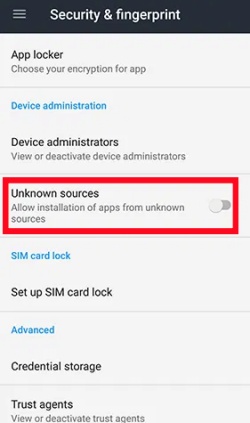
Part 4. Best Alternative to Amazon Music APK Premium [100% Safe]
Although Amazon Music APK Premium offers a vast library and premium features like offline listening, there are also some risks to use it. Here we'd like to provide you with a more reliable option—using a dedicated Amazon Music downloader.
Tool You'll Need—ViWizard Amazon Music Converter
ViWizard Amazon Music Converter is a safe third-party tool which help you access all the Amazon Music features by converting and downloading tracks, playlists and albums you like on Amazon Music. With the built-in audio and ID3 tag editor, you are free to personalize the imported Amazon music to your favorite audio format and cover and all info about Amazon tracks. What make ViWizard outstanding is its excellent sound-quality keeping technology. It is definitely the safest way to save Amazon songs with no extra data being collected to get your personal information.
Key Features of ViWizard Amazon Music Converter
Free Trial Free Trial* Security verified. 5, 481,347 people have downloaded it.
- Download songs from Amazon Music Prime, Unlimited, and HD Music
- Convert Amazon Music songs to MP3, AAC, M4A, M4B, FLAC, and WAV
- Retain the original ID3 tags and lossless audio quality of Amazon Music
- Support customizing the output audio parameters for Amazon Music
Step 1Select and Add Amazon Unlimited Music
First, download and install the appropriate version of ViWizard Amazon Music Converter. Once you open the converter on Windows, it will automatically detect the Amazon Music desktop app and launch it for seamless conversion. Log into your Amazon Prime account within the app to access your music. Browse through the tracks you wish to download and copy their links into the search box at the top of ViWizard's main interface. After adding the songs, simply click the 'Convert' button to begin downloading Amazon Music Unlimited tracks.
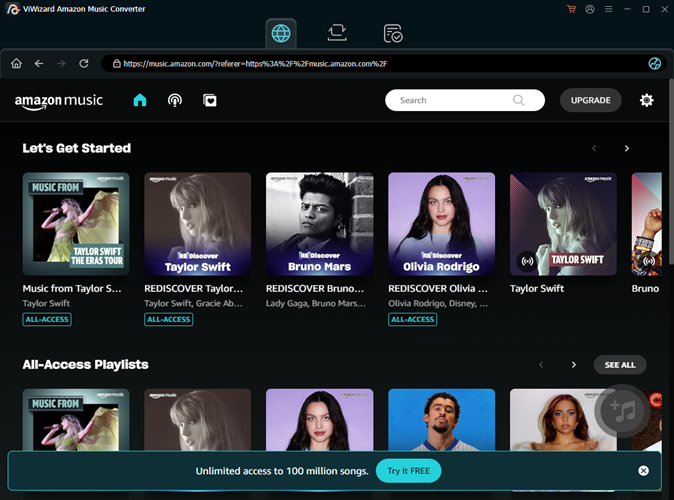
Step 2Set Output Audio Parameters for Amazon Unlimited Music
To download music from Amazon Prime, it's advisable to configure the output audio settings. Click on the menu icon and select 'Preferences' to open a new window. You can choose to convert Amazon Prime music into various formats, including MP3, M4A, M4B, AAC, WAV, and FLAC. For storage purposes, MP3 format is recommended. Additionally, you can adjust other output parameters such as bit rate, bit depth, sample rate, and channel to personalize your music. Once you've made your selections, click the 'OK' button to save the settings.

Step 3Convert and Download Amazon Unlimited Music
Review the songs displayed in the center of the screen. Note that the output path is indicated at the bottom; to change it, click the three-dot icon next to the path and select your desired output folder. Then, click the 'Convert' button to start downloading Amazon Prime music at a speed of 5x. After the conversion is complete, you can click the file icon next to the three-dot icon to find your downloaded music files.
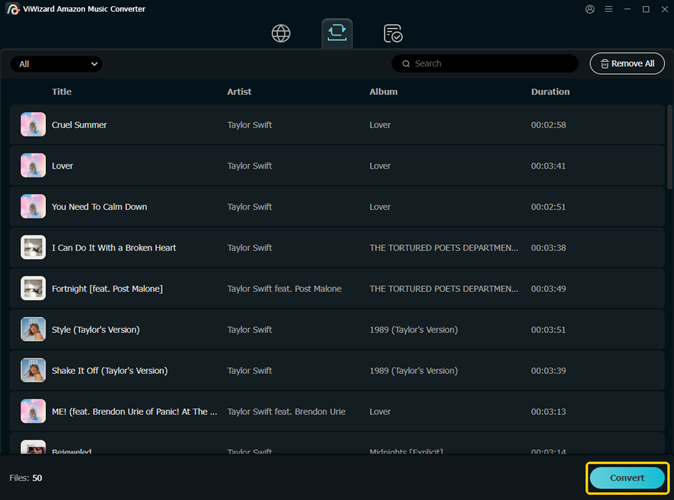
Conclusion
In conclusion, Amazon Music Premium offers a fantastic music streaming experience with a large catalog, high-quality streaming, and a range of features. However, if you're looking for alternatives for the same feature without costs, there are many Amazon Music APK Premium on website for you to choose. If you intend to use a safer and convenient way to convert and download music for offline use, tools like ViWizard Amazon Music Converter can help you manage your tracks.




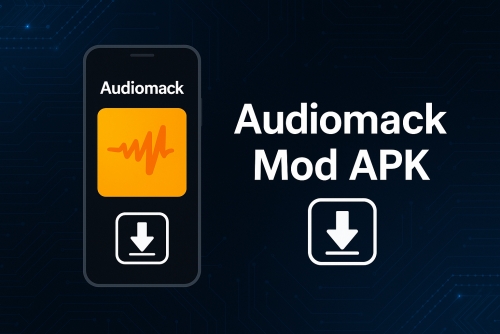

Leave a Comment (0)