In today's world of high-definition streaming, immersive audio formats are becoming the new standard. One standout technology in this space is 360 Reality Audio, a spatial sound format powered by Sony that promises a surround-sound-like experience — directly through your headphones. And yes, Amazon Music supports it. If you're wondering what Amazon Music 360 Reality Audio is, how to use it, or whether your setup is compatible, this guide covers everything you need to know.

Part 1. What Is 360 Reality Audio on Amazon Music?
360 Reality Audio is an advanced audio technology developed by Sony that allows artists to position vocals, instruments, and sounds in a 360-degree soundstage. This creates a more immersive listening experience that mimics how sound moves in real space — think of it as 3D for your ears.
Amazon Music supports 360 Reality Audio through its Amazon Music Unlimited tier. When using compatible headphones or smart devices, users can stream select tracks and albums that have been specifically mixed in the 360 format. These tracks make it feel as if you're in the room with the artist, surrounded by sound from every angle.
💡360 Reality Audio Amazon Music content is marked clearly within the app, making it easy to explore the immersive catalog.
Does Amazon Music Have 360 Reality Audio?
Yes, but not all plans or devices support it. Amazon Music 360 Reality Audio is only available to Amazon Music Unlimited subscribers. The free and Prime tiers do not support 360 Reality Audio content.
Requirements to Access 360 Reality Audio on Amazon Music:
- Amazon Music Unlimited Subscription
- Compatible headphones (any stereo headphones work, but optimized experience comes from Sony-certified models)
- Amazon Music mobile app (iOS or Android) or certain Echo devices with spatial audio support
- Internet connection, as 360 Reality Audio content is streamed, not downloaded (yet)

Amazon frequently updates its catalog, and the amount of 360 Reality Audio content is growing, including major artists from pop, hip-hop, classical, and electronic genres.
Part 2. How to Fix Amazon Music Buffering Issues
If you're new to immersive formats, setting up 360 Reality Audio might sound complicated — but it's actually pretty simple. Here's a step-by-step guide on how to use 360 Reality Audio on Amazon Music.
- Subscribe to Amazon Music Unlimited
Make sure your Amazon account is signed up for the Unlimited plan. This is the only way to access the 360 catalog. - Download the Amazon Music App
Install the Amazon Music mobile app on your Android or iOS device. While some smart speakers support 360 Reality Audio, the most consistent experience is with headphones. - Use Compatible Headphones
While you don't need special headphones, using 360 Reality Audio certified headphones (like the Sony WH-1000XM5) will give you a much richer experience. Regular stereo headphones still work, just with less spatial depth. - Search for 360 Reality Audio Tracks
Open the Amazon Music app and:- Go to "Browse" or "Search"
- Type in "360 Reality Audio" or look under the "Spatial Audio" category
- Tap on any track or playlist labeled "360 Reality Audio" to start listening
- Customize Your Listening Experience (optional)
Sony also offers a separate app (360 Reality Audio Setup) that scans your ear shape to personalize the soundstage. This is optional but can enhance the experience significantly.
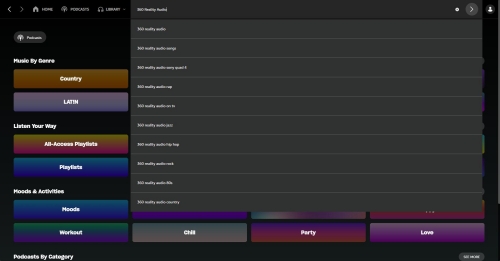
Part 3. Common Problems with Amazon Music 360 Reality Audio
Even though the technology is cutting-edge, it's not without its issues. Here are some common problems users encounter — and how to solve them:
Can't Find 360 Reality Audio Content
- Ensure you're using the Amazon Music mobile app (desktop doesn't support it).
- Check that you're subscribed to Amazon Music Unlimited.
- Try searching for official 360 Reality Audio playlists curated by Amazon.
Audio Doesn't Sound Spatial
- You might be using mono headphones or incompatible gear.
- Try switching to certified headphones and make sure your device supports stereo output.
Playback Issues or Poor Quality
- 360 audio uses more bandwidth — make sure you're on a stable Wi-Fi connection.
- If your region restricts access to Amazon Music Unlimited, this may limit playback.
Part 4. Can You Download 360 Reality Audio on Amazon Music?
Currently, Amazon Music does not allow you to download 360 Reality Audio tracks for offline playback. The immersive format requires real-time processing and specific codecs, which are only available through streaming via the mobile app.
That said, if you want to keep your Amazon Music tracks offline (including high-quality stereo tracks), whether it's for travel, backup, or playback on a non-supported device, you have to resort to a third-party tool – a tool like ViWizard Amazon Music Converter.
ViWizard Amazon Music Converter allows you to convert Amazon Music songs to widely supported formats such as MP3, FLAC, or WAV, while preserving lossless audio quality and full ID3 tag information. Though 360 Reality Audio's full spatial effect requires real-time rendering, ViWizard ensures you still enjoy rich, studio-like sound on any device — even those without support for spatial audio or the Amazon Music app. Whether you're traveling, switching devices, or simply building a local music library, this tool bridges the gap between immersive streaming and offline freedom.
Key Features of ViWizard Amazon Music Converter
Free Trial Free Trial* Security verified. 5, 481,347 people have downloaded it.
- Download songs from Amazon Music Prime, Unlimited, and HD Music
- Convert Amazon Music songs to MP3, AAC, M4A, M4B, FLAC, and WAV
- Retain the original ID3 tags and lossless audio quality of Amazon Music
- Support customizing the output audio parameters for Amazon Music
How You Can Use It
Step 1Add Amazon Music You Want to Keep Offline
Begin by downloading and launching ViWizard Amazon Music Converter on your computer. Once the program starts, it will automatically open the Amazon Music app, allowing seamless access to your music library. From there, browse and select the songs, albums, or playlists — including those offering enhanced formats like 360 Reality Audio — that you want to preserve for offline listening. Simply copy the music link from Amazon Music and paste it into ViWizard's search bar to import the tracks for conversion.
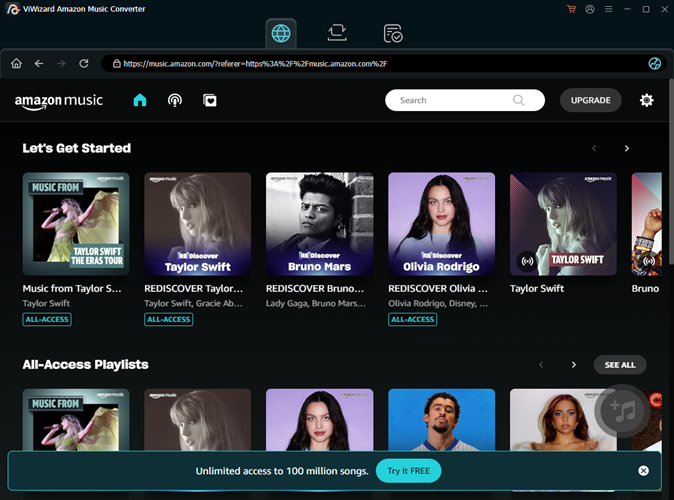
Step 2Customize Output Format and Audio Quality
After adding your selected Amazon Music tracks, head to the settings to fine-tune your output preferences. Click the menu icon in ViWizard and choose Preferences to open the configuration panel. Under the Convert tab, select your desired output format — whether it's MP3, FLAC, WAV, or another widely compatible type. To maintain rich sound quality and preserve the immersive feel of spatial tracks, you can also adjust key parameters like bit rate, sample rate, and audio channels. This ensures your offline music playback remains as close as possible to the original studio experience.

Step 3Convert and Download Your Amazon Music
Once you've customized all your output settings, simply click the Convert button to begin the download process. ViWizard Amazon Music Converter will automatically start converting your selected tracks and saving them in the format you've chosen. During this process, any DRM protection is removed, giving you full access to the music files. After the conversion is complete, click the Converted icon to access all your downloaded songs in the history list. From here, you can transfer your files to any device — even those that don't support Amazon Music or 360 Reality Audio — and continue enjoying high-quality playback anytime, anywhere.
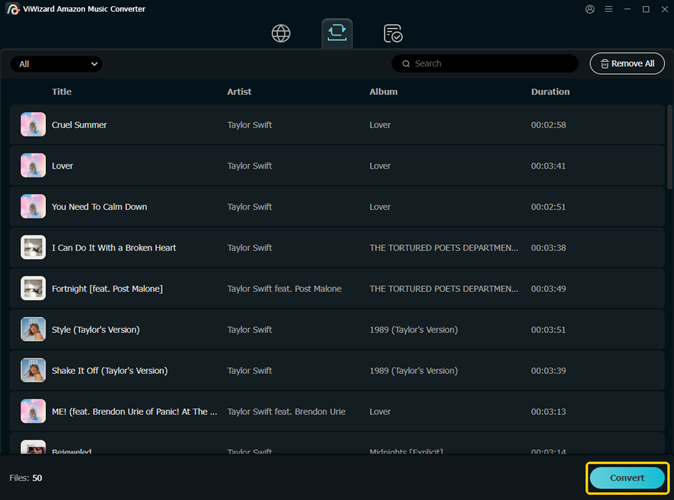
Final Thoughts
Amazon Music 360 Reality Audio offers an impressive leap forward in audio immersion — turning regular tracks into soundscapes that feel truly three-dimensional. While access is still a bit limited (and currently stream-only), it's a great way to rediscover your favorite songs.
If you're an Amazon Music Unlimited subscriber with a pair of decent headphones, it's absolutely worth exploring. And if you're looking for a flexible way to save your music for offline use, consider using a dedicated Amazon Music downloader to maximize your library's potential.
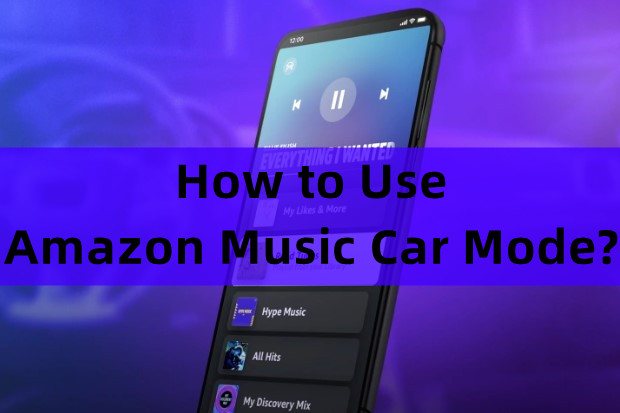





Leave a Comment (0)